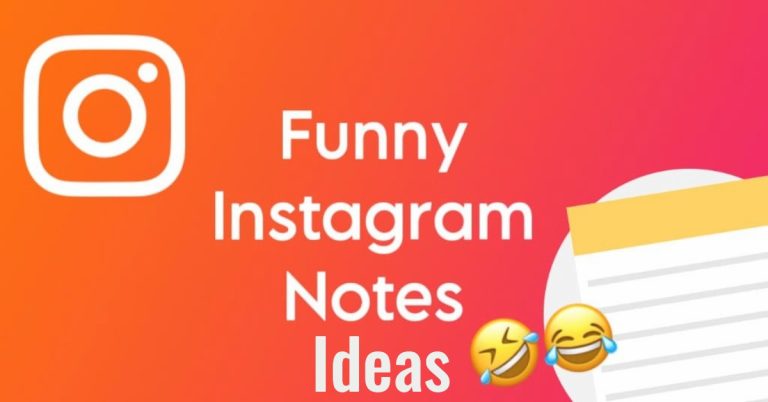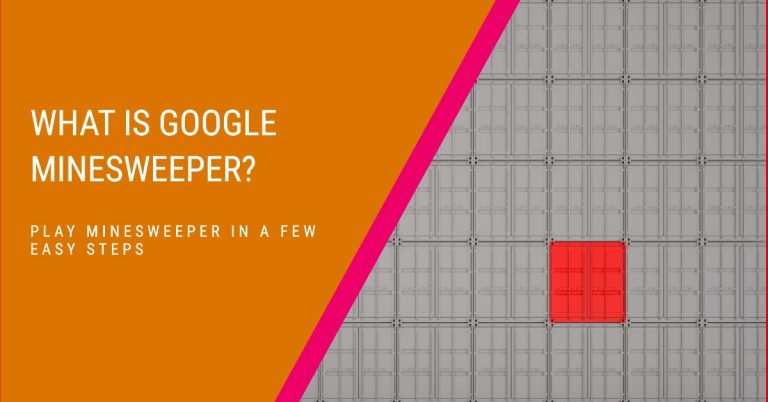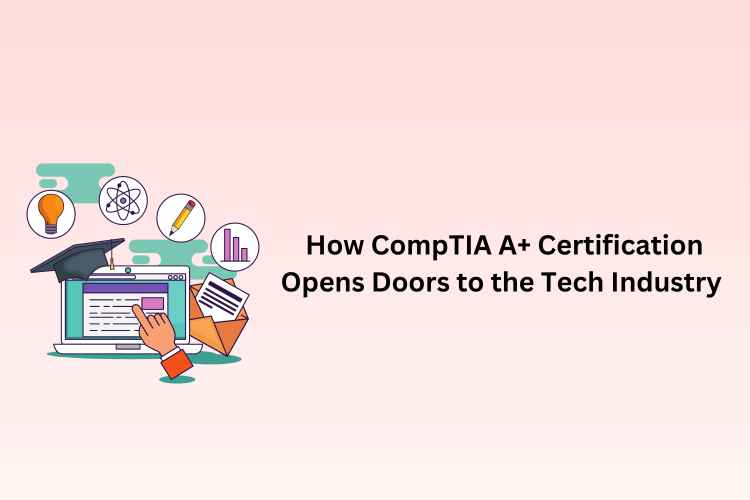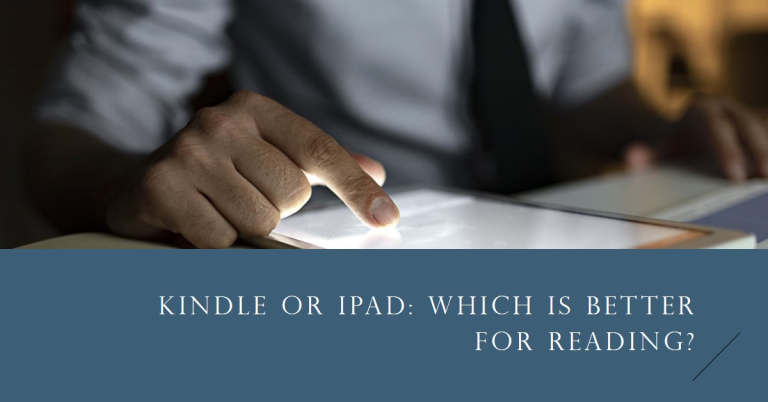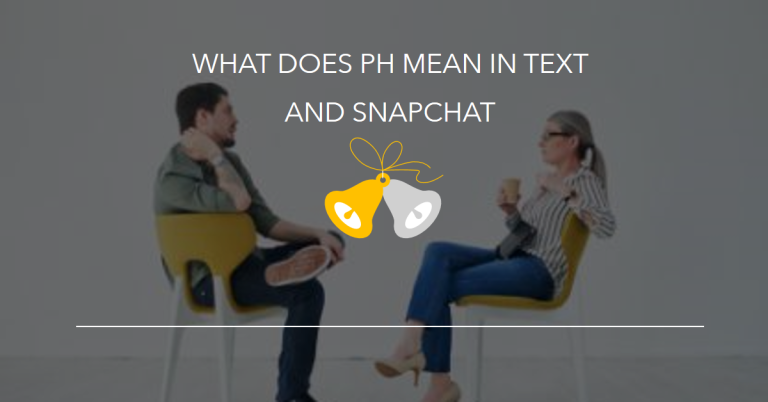In a world dominated by digital media, where video content is abundant and seemingly endless, locating a specific video can be akin to finding a needle in a haystack. But fret not, as we have the perfect solution to your video-searching woes. Bid farewell to tiresome scrolling and embrace the power of reverse video search! Whether you’re a content creator, an inquisitive viewer, or simply someone who revels in a good challenge, we have the expert advice and techniques you need to become a master in the realm of online reverse video searching. So prepare yourself for an exhilarating journey as we embark on the quest to uncover hidden treasures, solve enigmas, and dive headfirst into an entirely new universe of video exploration.
What Is a Reverse Video Search?
When using a search engine, the usual process involves searching for a specific word or phrase, continuing until you come across a webpage or video that fulfills your search purpose. In contrast, conducting a reverse search entails employing the search engine to locate every webpage where a particular item is displayed. By analyzing the colors and pixels within your video, platforms like Google and others seek out comparable or identical copies available online. Although it may not always be completely precise, this process can provide assistance if you wish to determine the frequency of a video’s appearance on the Internet or identify its initial occurrence.
How Does Reverse Video Search Work?
Search engines such as Google, have the ability to analyze the color and pixels within a video and subsequently locate similar or identical videos available on the internet. As a result of this analysis, the original source of the video can often be identified, along with any other instances of the video that are present online. However, it is important to note that this method is not always completely accurate. Even a minor alteration in a single pixel of the video can lead to its absence in the search results. Additionally, considering the large number of videos being uploaded to the web on a daily basis, search engines must efficiently index all videos in order to display them in the search results.
Benefits Using of Reverse Video Search
You may want to perform a reverse search for several reasons, such as finding out the original source of a video, searching for duplicated content, or safeguarding your brand’s reputation. We’ll discuss it in greater detail.
● Source Video Content
Wyzowl’s research shows that business owners understand the importance of video. In a survey of 92 percent of marketers, video is rated as a high return on investment.
● Find Duplicate Videos
You can use reverse video search if you’re a video creator to find out if someone has copied your video. You can use a reverse video search to find illegal uses of content. Then, you can ask the owner for credit and/or have the video removed.
● Explore creative inspiration
You can get new inspiration for your projects and artwork by using reverse video search. You can find inspiration by looking at what other people have created and incorporating certain aspects into your work. This will allow you to be unique without plagiarising anyone else’s original idea. You can develop your own style.
● Find the Full Version of a Clip
On social media, it’s common to see a clip that has been edited. You might choose to look for the creator of the video in order to confirm authenticity or for context.
You can better appreciate the message of the video when you have the full content. You can be sure you are not spreading misinformation. This is something that most people find problematic. By accessing extended content you also gain additional insight and can create new angles around the video.
How to Do Reverse Video Search? [6 Different Methods]
1. Reverse Video Search on Google
Google does not offer a specific reverse video search feature. You will have to use the reverse image search to find the video.
- Open Google Images.
- Search by Image by clicking on the camera icon.
- Click on the Choose File tab under Upload an Image.
- Click Open after selecting the screenshot you have taken from the video.
- Drag and drop images directly into Google Images.
- The video and images will be displayed.
2. Reverse Video Search on Bing
Similar to Google, Bing functions by utilizing images to locate image and video outcomes.
- Open Bing visual search.
- Choose browse to find your image. If you already have an image, you can paste it or use a URL.
- Bing returns search results related to your uploaded image within seconds.
Both Bing and Google have a different database, so you can get more relevant results.
3. Reverse Video Search Using TinEye
TinEye, a very popular search tool for images and videos that are similar to your own, helps you find them. The tool uses image recognition and reverse image searching algorithms. It is powered by advanced computer technology.
- Copy the URL or take a screenshot.
- Look for the “Search” box in TinEye.
- You can either drag and drop your screenshot or click the “Upload button” to upload it. You can also paste in the URL to the video that you are looking for.
- To begin the search, click the magnifying glass icon.
- TinEye shows you images and videos matching your search. This includes similar content.
4. Reverse Video Search Using Berify
Follow these simple steps to perform a reverse video search via Berify.
- Create a free account on the Berify site.
- Sign up for the free plan. Sign in before you use the reverse image search.
- Click on the large search bar to find your images. You will be asked to select the picture from your computer.
- Berify now processes the video and returns results matching your snapshot.
- Berify then processes the image again and returns results for other search engines, giving you a much more detailed insight into where images were uploaded or shared.
Note: Berify sends you an alert via email as soon as a search result is found.
5. Reverse Video Search Using Yandex Images
Yandex, a popular Russian search engine has branches across several web services and departments. Yandex has its own search engine but also allows users to reverse video searches. You can reverse search a video by following these easy steps.
- To begin, go to Yandex image search.
- You can now see the home page of the search engine.
- The search bar is visible in the middle of the screen.
- The image will appear on your right. Drag and drop the screenshot of a video.
- Yandex now displays the results relevant to the video.
- You can choose anyone you like.
6. Reverse Video Search Using Shutterstock
Shutterstock is another useful platform that can help users find out where their content was used and shared. To use this tool to reverse search a video, follow the simple steps below.
- Take a screenshot of a unique frame from the video that you are searching for.
- Then, open your browser and go to shutterstock.com/video/search/
- Click on the camera icon and then choose the desired screenshot from your device or computer.
- Shutterstock automatically generates a preview of the image once it is uploaded. It also offers several editing options, including brightness and contrast adjustments.
How to Reverse Search a Video on Android?
Google Lens is a feature that Android users can use to do a reverse search. This feature is available on most new Android devices. You just need to have an updated Google Search application and an internet connection.
- Download or update the Google App with the latest version.
- Tap on the Image icon to the left of your camera.
- Select the image you wish to you want to reverse search.
- Now it shows related videos and image results.
How to Reverse Search a Video on iPhone?
- Install the Google App on your iPhone or iPad.
- You can add the Google Lens widget to your iPhone’s lock screen by opening the app and tapping the Google Lens icon in the search box. However, you must update to iOS 16 (or newer) to do this.
- You can choose to take a photo or browse for images.
- Selecting a part or an entire image is another option.
- You can find results by scrolling down.
Applications of Reverse Video Search
The reverse video search is useful in many different fields. Below are some of its major applications.
● Journalism and Fact-Checking:
Journalists rely on reverse video searches to confirm the authenticity and source of videos. This is especially important in an era where deepfakes are common and there’s a lot of misinformation.
● Copyright Protection:
With access to detailed records, you can determine if someone has violated copyright laws when sharing specific media files without permission from the creator.
● Verifying Origin:
By conducting a reverse image or video search, you can learn more about where something came from and whether it is genuine.
● Law Enforcement:
In some cases, law enforcement agencies use reverse video searches to track down sources of illegal content or to gather evidence.
● Content Creation:
Filmmakers and advertisers may use reverse video search to find inspiration for their projects or to monitor competitors’ content.
● Education:
Educators may use it to find and source educational video content.
Wrapping Up:
A reverse video search is the best way to track down the original source of an amazing piece of story-telling or viral clip. You can identify duplicate content using reverse video search. This will help protect your digital assets.
A reverse video search is an excellent tool to use if you want to find out the origin of a funny clip or if you are looking for similar videos that suit your tastes. A reverse video search can also be used to improve your video SEO. It helps you discover backlinks and find videos of competitors for inspiration.