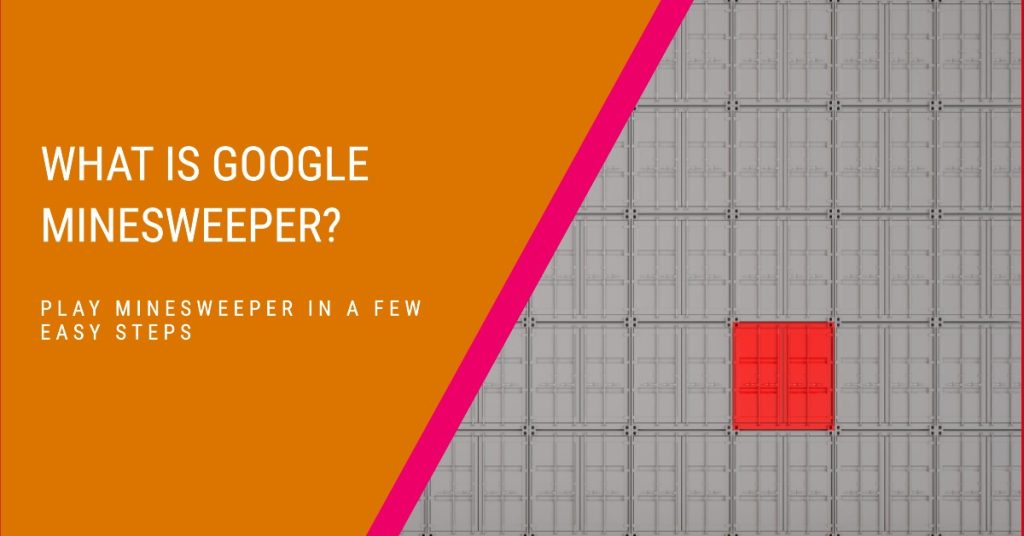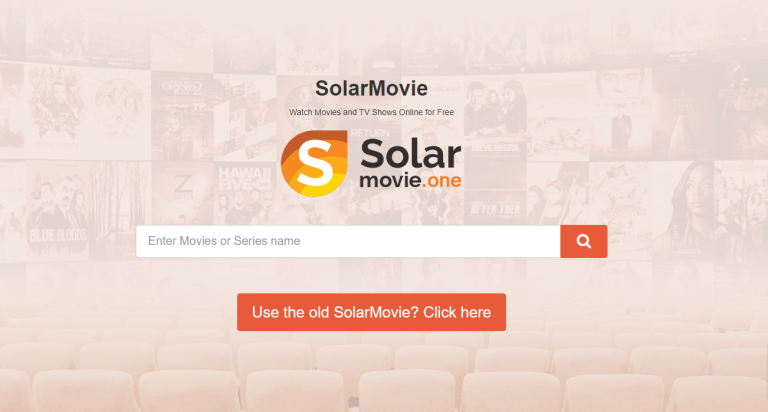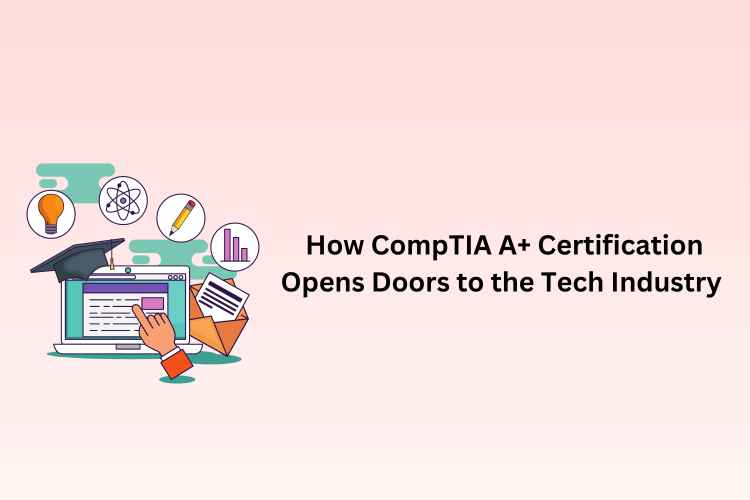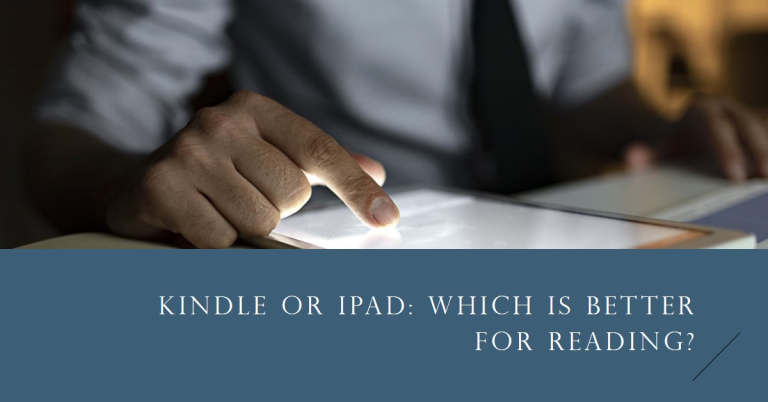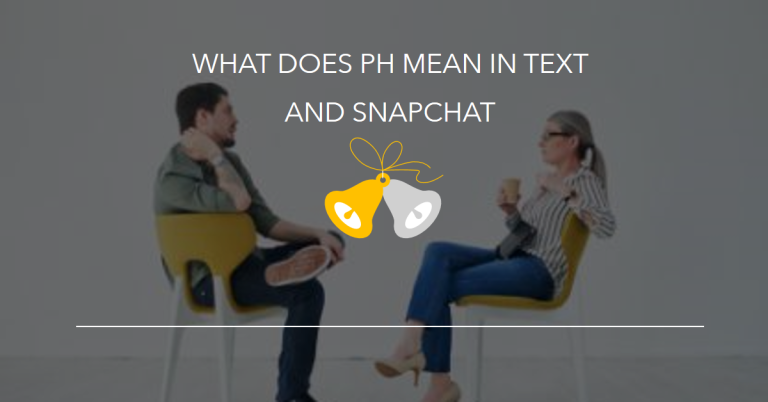Have you ever wondered what that little game with the squares and numbers tucked into the corner of your Google homepage is all about? It may look simple, but Google Minesweeper is a classic logic game that has been stumping players for decades. The goal is to clear a minefield without detonating any mines. Each square you click will reveal a number that tells you how many mines surround that square. Using logic and deduction, figure out where the mines are located and mark them with flags. Clear all non-mine squares to win. Sound tricky? It is, but also addictively fun. Ready to become a Google Minesweeper master? Let’s click some squares and get sweeping!
What Is Google Minesweeper? A Brief History of the Classic Game
Google Minesweeper is a classic puzzle game that comes installed on most Windows PCs. The goal of the game is to clear a minefield without detonating any mines. You do this by logically deducting the mines’ locations based on number clues.
The game board is made up of tiles – some contain mines, but most do not. When you click a tile, it will either detonate a mine or reveal a number showing how many mines are adjacent to that tile. Using logic and the process of elimination, you can figure out where the mines are located and mark them with flags. Clear all non-mine tiles, and you win!
Google Minesweeper has been around since the earliest days of Windows. While simple, the deductive reasoning required to master the higher difficulty levels provides an engaging mental challenge. The thrill of navigating a minefield and guessing where mines might be hidden next makes for an entertaining experience that has stood the test of time.
How to Play Google Minesweeper? The Basics
So you want to play the classic game of Minesweeper but not sure where to begin? Don’t worry; we’ve got you covered. Google Minesweeper is pretty straightforward once you get the hang of it.
- To start a new game of Minesweeper in Google, simply search for “Minesweeper” and click on the “Play Minesweeper” option.
- A grid of squares will appear. Some squares contain mines, while others don’t. Your goal is to uncover all the empty squares without hitting a mine.
- To uncover a square, just click on it. If the square has a number, that number tells you how many mines are adjacent.
- Use these numbers as clues to figure out where the mines are located.
- If the square is empty, the surrounding squares will automatically unfold, stopping only when they hit a number.
- If you think a square contains a mine, mark it by right-clicking. This will place a flag on the square. Use flags to mark where you think all the mines are located. Once all mines have been flagged, you win!
Of course, if you accidentally click on a mine, the game is over! Don’t worry, though; you can simply start a new game. With some practice, you’ll be sweeping for mines in no time! Google Minesweeper may seem tricky at first, but stick with it – the satisfaction you’ll get from completing an expert board is worth it. Game on!
How to Win Google Minesweeper?
Once you’ve got the basics of Google Minesweeper down, it’s time to start improving your game. Here are some tips and tricks to help you beat the beginner, intermediate, and expert levels.
● Beginner (8×8 grid with 10 mines)
Focus on the numbers. The numbers indicate how many mines are in the eight surrounding squares. Use the numbers to determine where mines are likely located. Clear large areas of blank space first. This gives you more room to make logical deductions. Guess sparingly. Only guess when you have a reasonably good chance of being correct. With practice, beginner level will become second nature!
● Intermediate (16×16 grid with 40 mines)
Employ strategic guessing. When you have a 50/50 chance, guess to open up more of the board. Look for patterns in the numbers. Mines often come in clusters, so if you see a ‘2’ by a ‘1’, the mine is probably next to the ‘1’. Use the right-click flag. Flag potential mines to make the board easier to interpret. Keep track of the remaining mine count to determine if your flags are correct. With logic and a little luck, you’ll be beating intermediate in no time!
● Expert (16×30 grid with 99 mines)
The expert level requires patience and careful analysis of each move. Use all the skills you’ve learned and make educated guesses when needed. Look for ‘1’s. A ‘1’ indicates a mine is directly touching only one square, so the other surrounding squares are safe to click. Use ‘1’s and the process of elimination to determine where mines cannot be located. Leave no square uncleared. The remaining mine count can help determine where the last mines are hiding. You’ll gain the skill and intuition to become an expert Google Minesweeper with practice!
Advanced Google Minesweeper Strategies and Tips
Once you’ve mastered the basics of Google Minesweeper, it’s time to develop strategies and techniques to improve your game. Here are some advanced tips to help you become a Minesweeper master:
● Focus on corners and edges first
The squares in the corners and along the edges of the board have fewer surrounding squares, so they have a higher chance of not being mine. Clear these first to open up more of the board.
● Look for numbers and patterns
Pay attention to the numbers already on the board. They indicate how many mines are in the surrounding eight squares. Use the numbers to deduce where mines are likely located. Look for telltale patterns that can reveal chains of safe squares or the locations of multiple mines.
● Guess strategically
At some point, you’ll have to guess. Make educated guesses by looking at the numbers and patterns on the board to determine the most probable locations of mines and safe squares. Start with the square that will open up the biggest area if it’s safe.
● Don’t get discouraged
Google Minesweeper is a game of both logic and chance. Don’t get discouraged if you hit a mine. Just start a new game and apply what you’ve learned. Over time, you’ll get better at deducing where the mines are hidden.
● Consider customizing the board
Try customizing the board for an extra challenge once you’ve mastered the beginner and intermediate levels. Increase the mine density or size of the board. You can also try different-shaped boards. Custom boards will make you an expert Google Minesweeper player in no time!
With practice and persistence, these advanced techniques will become second nature. Keep at it, and you’ll be sweeping mines with the best of them. Let the games begin!
FAQs
● What are the rules of Minesweeper?
Minesweeper is a grid of squares where some squares contain mines. The goal is to uncover all squares without mines. Numbers on uncovered squares indicate the count of mines in the 8 surrounding squares. If you suspect a square contains a mine, you can right-click to flag it.
● What do numbers mean in Minesweeper?
In Minesweeper, numbers in a square indicate the total number of mines present in the eight squares immediately surrounding it. It helps the player to make strategic decisions.
● How do you flag mines in Google Minesweeper?
In Google Minesweeper, you flag mines by right-clicking or long-pressing (on a touchscreen) the square where you suspect a mine is hidden. This marks the square with a flag.
● Is Minesweeper a brain game?
Yes, Minesweeper is a brain game. It requires strategic thinking and deductive reasoning to locate the hidden mines.
● What is the number 1 in Minesweeper?
In Minesweeper, the number 1 indicates that one of the eight surrounding squares contains a mine.