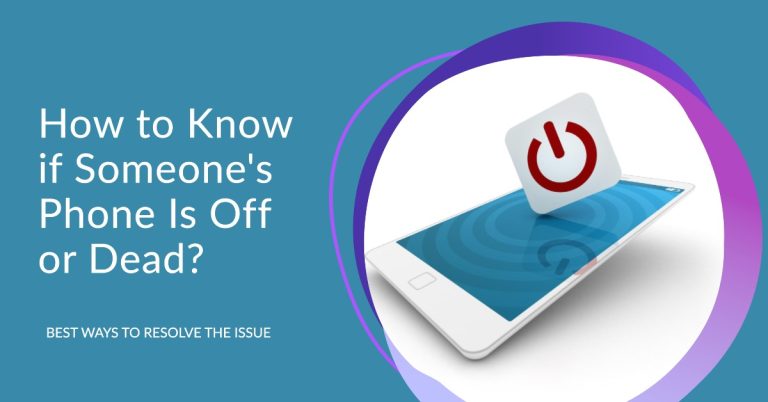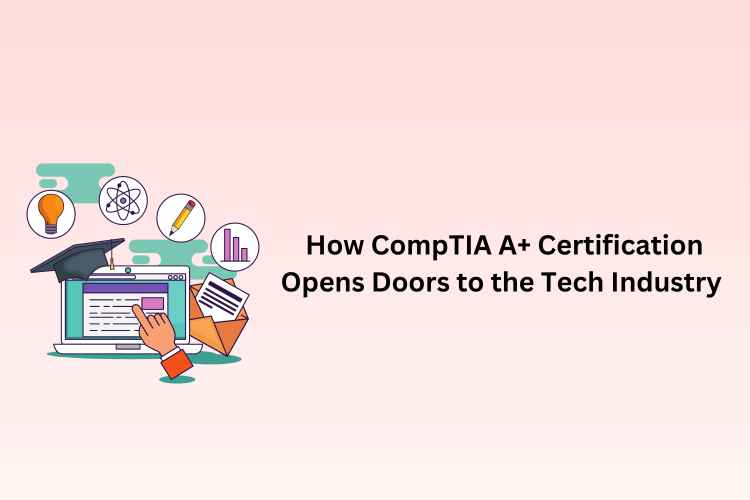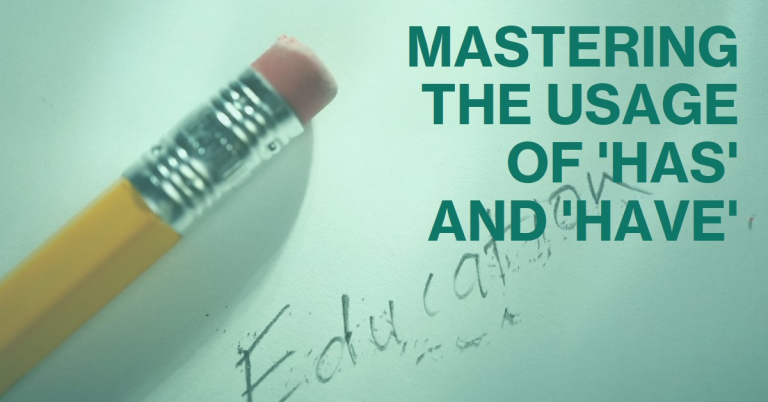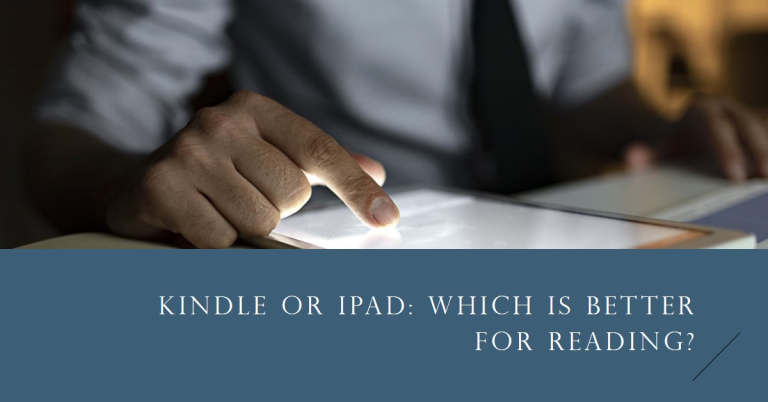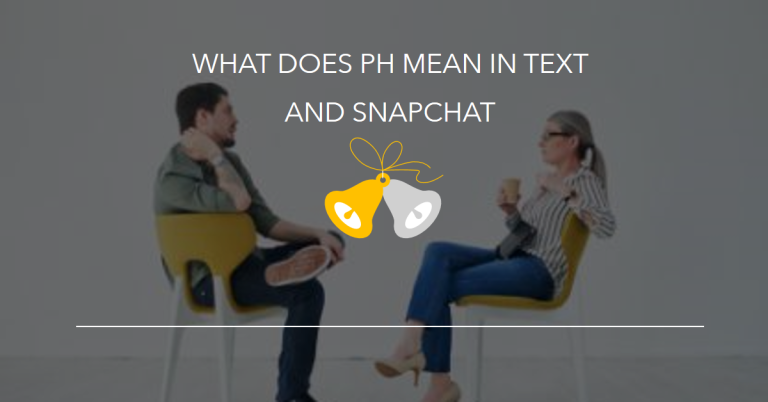Snapchat offers a variety of entertainment features, and one of them is called “Snapstreak.” Snapstreak involves the commitment to send at least one photo or video snap to someone within 24 hours every day. The objective is to obtain the highest possible streak score by consistently exchanging snaps daily.
Snapchat notifies its users when their streak is about to end, which typically occurs close to the 24-hour mark. However, there might be occasions when it becomes difficult to maintain the streak. If you’ve experienced this situation, continue reading this blog till the end to discover how to get your Snapchat streak back.
What is Snapchat Streak?
A streak or “Snapchat streak” represents the number of consecutive days you have been sending pictures or videos back and forth with a particular friend. Snapchat is a social media platform that allows users to exchange photos or videos known as snaps? One of the captivating aspects of Snapchat is that these snaps disappear once they are viewed. Besides this, the app offers various other interactive features, including the Snapchat streak.
How Does Snapchat Streak Work?
When you and your friend send each other direct snaps (not chat) for more than three consecutive days within 24 hours, a Snapstreak is created. As you reach specific streak milestones, you will receive special emojis.
The fire emoji: It appears once you have maintained an ongoing Snapstreak for three days.
The 100 emoji: It appears after 100 consecutive days on a Snapstreak.
The mountain emoji: This award remains mysterious since Snapchat has not disclosed its threshold.
Some Snapchat users have reported witnessing this phenomenon after maintaining a lengthy streak. All emojis appear beside your Snapstreak partner’s name, indicating the total number of consecutive days. However, if you fail to send a snap within a day, the streak will reset to zero.
Common Reasons for Snapstreak Lost
When you lost a snap streak, it can be quite frustrating. However, it’s important to understand the reasons behind it before trying to restore it. Various common factors can cause you to lose a streak:
1. Missed Snaps
The most frequent cause of Snapchat streak lost is when you fail to send snaps to your streak partner for a day. Sometimes life gets hectic, and it’s easy to forget to send a snap.
2. Technical Glitches
Sometimes, due to technical glitches within the app’s system, Snapchat can experience issues where a streak may unexpectedly vanish.
3. Changing Time Zones
When you and your streak partner are in different time zones, it can interrupt the streak because you might not be able to send snaps within the 24-hour timeframe.
4. App Updates
Snapchat frequently updates its app, and sometimes, these updates can affect streaks. It’s essential to keep your app up to date.
Now that we have comprehended the reasons behind the loss of streaks, let’s proceed to explore the techniques for restoring Snapchat streaks.
How to Recover a Lost Snapchat Streak? [Best Method]
The below steps will help you recover a Snapchat streak on both mobile and desktop devices.
On Mobile:
- Open Snapchat
- Go to the top left corner of your screen and click your avatar
- Next, navigate to the top right corner and tap on “Settings.”
- Scroll down until you find the Support section, and there, tap on “I need help.”
- Within the available options, opt for “Snapstreaks.”
- In the Snapstreaks menu, scroll further down and tap on “let us know.”
- From the given choices, select “I lost my Snapstreak.”
- Continue scrolling down, fill out the form, and finally, press “Send.”
On Desktop/Laptop:
- Visit the Snapchat website on your laptop, and open the Snapchat Support Page.
- Click on ‘Contact Us.’
- Choose the option ‘I lost my Snapstreak’.
- Scroll down to the Snapstreak form and fill it out.
- Then click ‘Send’. That’s it, you’re done.
How To Keep The Snapstreak Going?
Remember to keep sending Snapchat photos! Although it may appear to be the simplest option, this is often overlooked by users who are waiting for the “perfect” moment. Many Snapchat users delay sending snaps until they have the perfect environment, attire, or makeup. However, in doing so, they often forget to send a snap later, leading to the unfortunate loss of their Snapchat streak. The important thing is to consistently send snaps, even if they seem ordinary, such as a shot of a ceiling fan. This is the key to reviving your Snapstreak and preserving the symbol of your Snapchat friendship.
FAQs
● How many snaps should I send in a day?
To keep a streak going, you must send at least 1 snap within 24 hours. Once you’ve done this consistently for more than 3 days, a streak emoji will appear.
● How long do I need to send snaps to recover a streak?
Snapchat does not specify a particular time frame for streak recovery, but it is advised to consistently send snaps for a few days.
● Can I recover a streak if I missed sending snaps for several days?
Yes, you can get Snapstreak back even if you’ve skipped sending snaps for a few days. To improve your chances of recovery, just follow the instructions provided in the article.
● Can one person maintain a Snapchat streak?
The purpose of a Snapstreak is to emphasize the continual exchange of snaps among friends. Hence, it’s not feasible for an individual to initiate or uphold a streak.
● Do I need to have a high Snapchat score to recover a streak?
Your Snapchat score doesn’t affect streak recovery; what matters is sending snaps consistently to your streak partner.
● Can I recover a streak with someone who has blocked me?
If someone has blocked you on Snapchat, you won’t be able to recover your streak.
● Is there a Snapchat support number that I can call?
Unluckily, Snapchat lacks a helpline that can be reached via phone. To obtain assistance with inquiries and troubleshooting, you will have to utilize their “Contact Us” webpage.